Editing your communities email settings
Summary/Goals:
When sending out emails to your communities, it is important to setup reply to emails so that resident responses will be sent to an actively monitored inbox. This article provides steps to edit and update your email settings.
Steps:
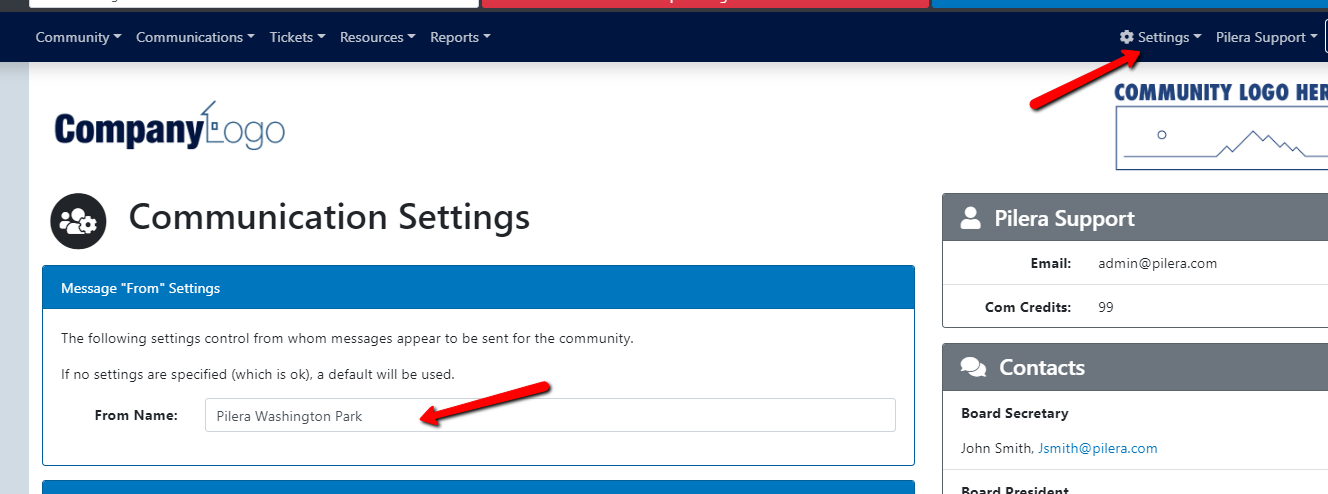
Important Note:
The Pilera app always defaults to the email address specified in the Reply To settings. If the field is left blank, then the manager's email address will be used as From Name.
Conclusion:
Using your community name will help with your open rates as your residents will recognize that the email is coming from their community.
When sending out emails to your communities, it is important to setup reply to emails so that resident responses will be sent to an actively monitored inbox. This article provides steps to edit and update your email settings.
Steps:
- Navigate to the appropriate community.
- CLICK ON the Settings tab at the top of the app and click "Email Reply To Settings".
- Here you can change the FROM name that will appear in your email communications.
The Pilera app always defaults to the email address specified in the Reply To settings. If the field is left blank, then the manager's email address will be used as From Name.
Conclusion:
Using your community name will help with your open rates as your residents will recognize that the email is coming from their community.
Related Articles
Ticket Work Order Email Message
Summary/Goal To show how managers can apply custom email messages to their work order notifications to residents. What is a Ticket Work Order Email Message? Managers can add custom text to the header of their work order email messages. Each ...How Email Replies Work in Pilera
In this article, you will learn about how the resident and manager email reply system works in Pilera. What are email replies? Residents can reply to managers' emails sent from within the portal and the status will be tracked within Pilera's message ...How to Create an Email Footer
How to Create an Email Footer Summary/Goal: Managers can set custom text to appear in the footer of any communication that is sent out to residents. Email footers are set on a community level and there can be only one email footer per community. ...How to use Distribution Groups.
Overview: How to create a distribution group and Send Messages. Who has access to the Distribution Group Feature? Company Admins, Community Managers and Message Admins (Role types). Distribution groups can be used when you have a specific group ...If you change or update your email address, will I need to create a new Pilera login?
What happens when a manager or a resident needs to update their email address? Do they need a new login? When you update a new email address, the login will not change just because the email address changed. So the login would still be the old ...