How can I remove an Occupant?
Who can delete an Occupant, and How to delete an Occupant
It is easy to remove an occupant who has been added into Pilera.
Who can Remove An Occupant? A community manager or Community Administrator (role type) can do this.
Helpful Tip: Please keep in mind, this method of removing an occupant applies to occupant types who have been added manually into Pilera. (If your community is using accounting integration, you'll want to make those edits in your accounting system, otherwise removing them from Pilera will have those occupants coming back into Pilera on the next accounting sync).
To remove an occupant, simply find that occupant in your occupant listing page. Click on the 3 dots at the end of the line listing. Select Remove Occupant.
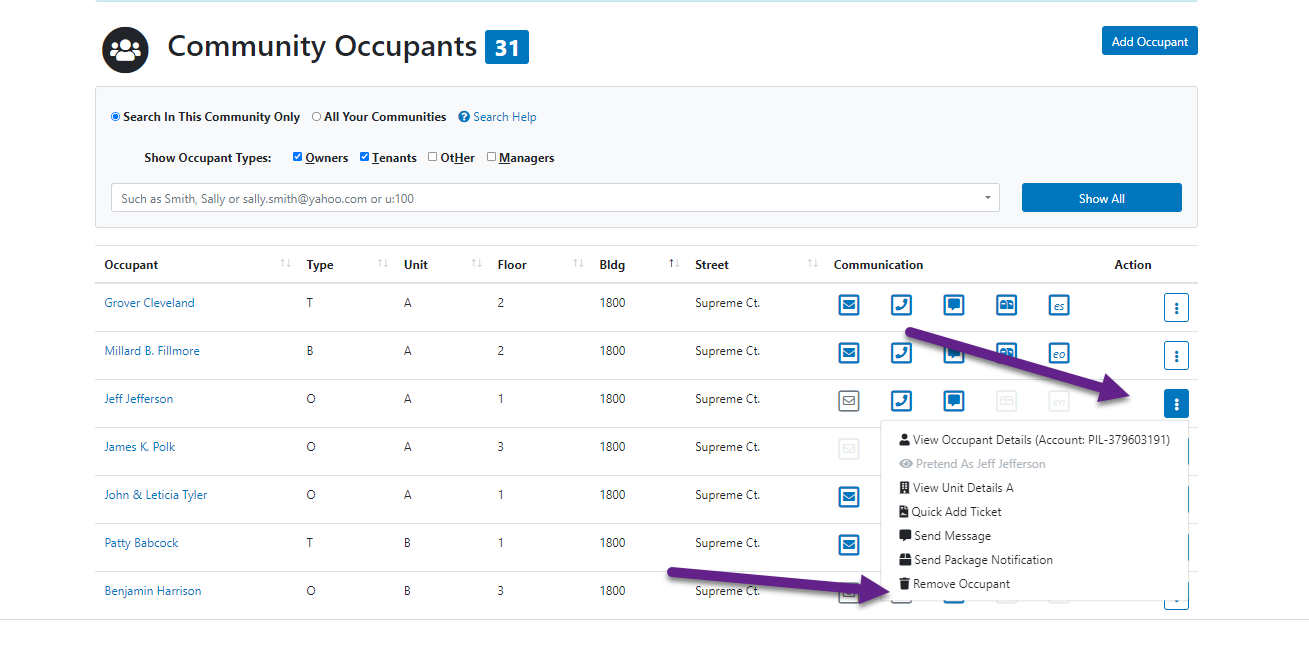
Related Articles
How to move in a new owner onto a property (Create new account)
The ability to remove an occupant from a property is used for small changes to the system but when the owner of a property completely changes it is important to make a clean break to prevent data leaks and unintended consequences. To completely move ...Occupant Search: Overview
Summary/Goal: In this article, we will review how managers can quickly search for one or multiple occupants meeting certain criteria to view or edit their records. In our April 2018 update, managers and staff can now search for occupants across all ...How do I add Occupant Insurance information into Pilera
Summary: To manage and maintain occupant insurance in the occupant profile. Residents can also manage and maintain their insurance information if your community utilizes the resident portal. Step by Step: Navigate to the Community tab and click on ...Creating a Unit or Occupant Activity Log
Summary: How to create an activity log, assign the ticket, and update managers and residents on status updates. There are several ways to create an activity log - directly through the resident's record in Pilera, or via the 3 dots at the end of the ...What is Pretend as Occupant?
Summary/Goal: To learn how to use Pretender within an occupant's profile in Pilera. Pretender is a valuable customer support tool managers can use to see exactly what a specific resident is seeing in their resident portal to help guide them or ...