How do I create a Common Area Work Order?
Summary: Here are the steps to create a common area work order
Step-by-step:
1. ACCESS THE ‘COMMON AREA WORK ORDERS’ TAB by clicking on "Tickets" and then "Work Orders"
2. CLICK ON ‘ADD COMMON WORK ORDER"
3. THE FOLLOWING INFORMATION MUST BE FILLED OUT with the red asterisks next to it. This includes the subject, description, common area, service type, and priority. Once you have completed filling in the information necessary for this task select the ‘Add’ button at the bottom of the page to file the new unit work order for the common area.
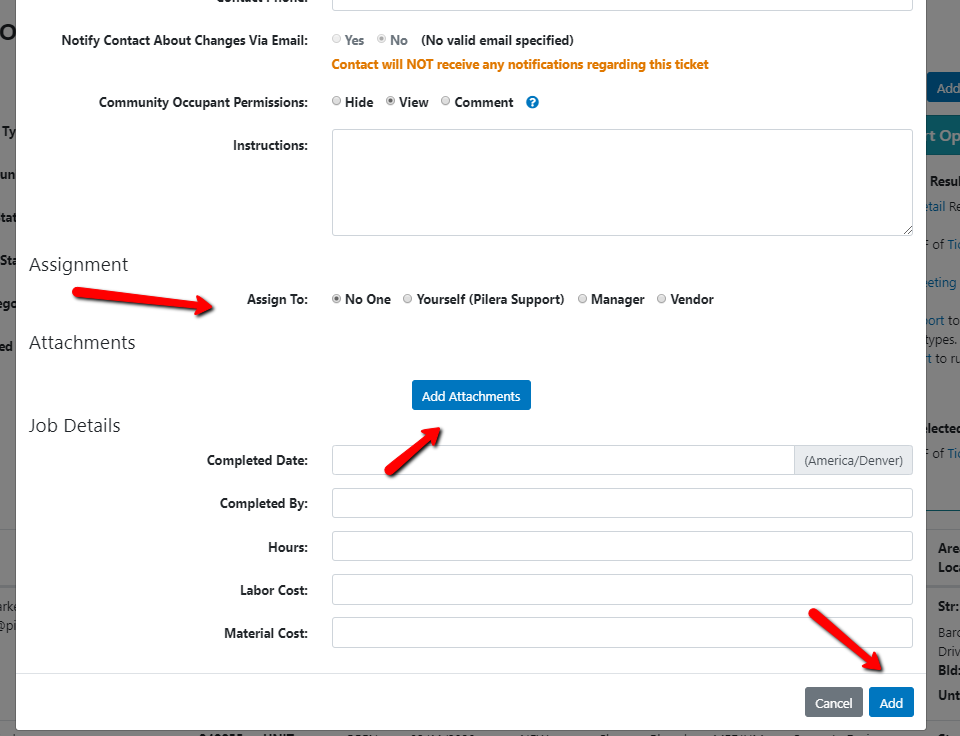
Tips:
- You have the option to attach any files necessary inn the attachment section, as well as the option to assign the work order to a staff member.
- The Job details section is not required to fill out, but can be used to track the hours and pay used to complete the unit work order for common areas.
Conclusion:
This is an easy way to add a new unit work order for common areas. This is a great way to organize work orders by the following information status, state, common area, and service type.
Related Articles
How can an occupant add a Unit or Common Area Work Order
How can I create a Unit or Common Area Work Order? Residents can create their own Unit or Common Area Work Orders. Once the ticket is created an e-notification will be sent to management and you can view/check the status of the ticket, and even ...Ticket Work Order Email Message
Summary/Goal To show how managers can apply custom email messages to their work order notifications to residents. What is a Ticket Work Order Email Message? Managers can add custom text to the header of their work order email messages. Each ...How to create a Unit Work Order
Summary/Goal:To add a new unit work order to the existing list of unit work orders. Step-by-step: CLICK ON ‘Tickets’ tab and select the ‘Unit work orders’ button. AT THE TOP OF THE PAGE select the Blue ‘Add unit work order’ button. THE ...How to create Custom Categories for Tickets
Summary/Goal: How to add a new custom category and subcategories into Pilera, apply/map them to multiple communities at once, and apply it to a variety of tickets. Prior to the 7/16/2019 release, categories for tickets in Pilera were predetermined ...How to Create a New Ticket Alert (Discussion Board, Work Orders, Support, ARCs, and more)
Managers can now customize messages that will display on each type of ticket in Pilera: Activity Logs Architectural Change Requests Rule Violations Support Tasks Work Orders Discussion Board Residents will be able to see this message when they ...