How do I add / edit the Community Contacts that are visible to the residents in the Resident Portal?
Summary/Goals:
To add important community contacts within Pilera so residents can view and contact them if necessary.
Step-by-step:
- UNDER SETTINGS, click on the Community Contacts link.
- ADD INFORMATION in the Title and Contact fields. Feel free to experiment a bit with formatting to get the desired appearance.
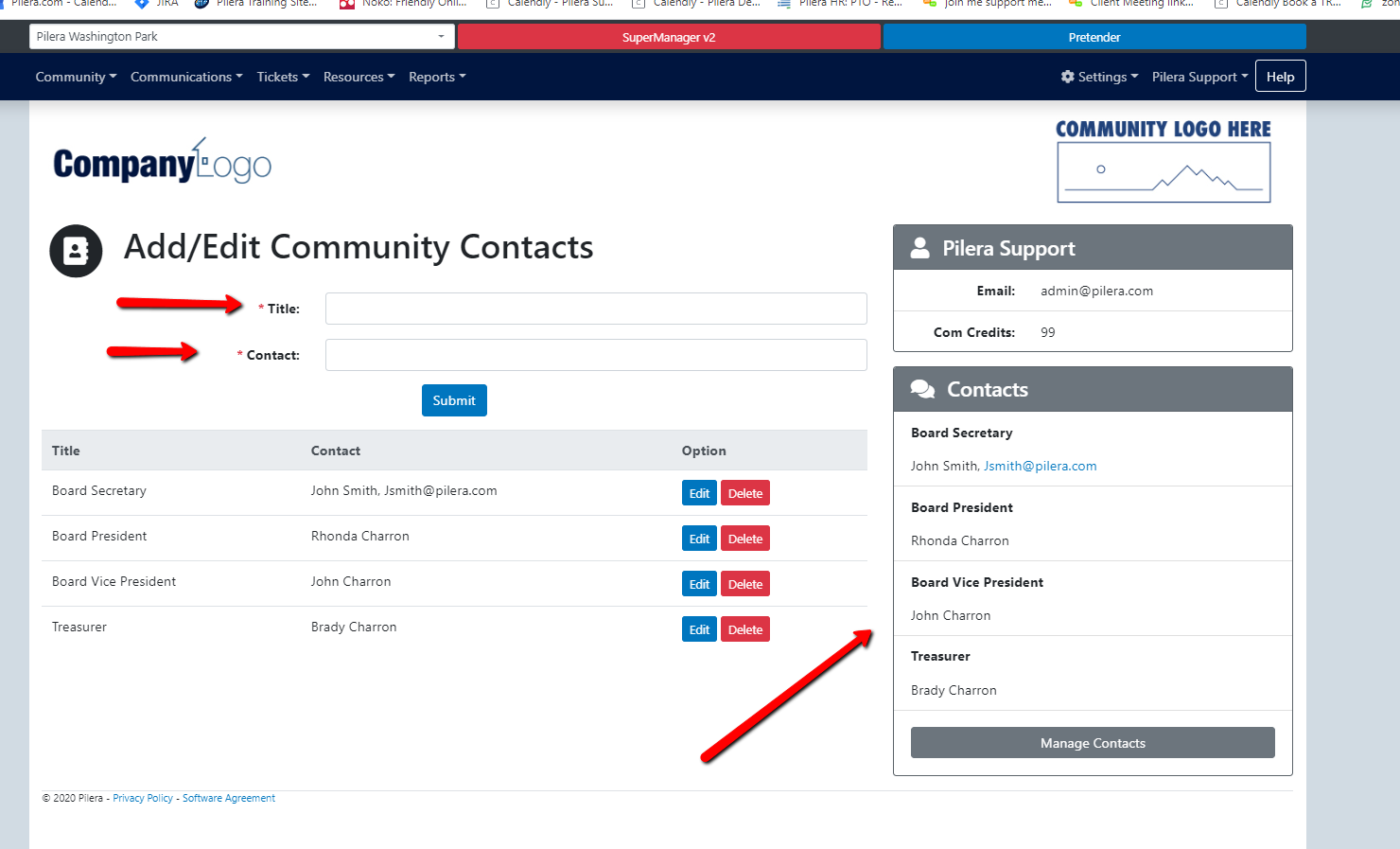
Conclusion:
Adding community contacts can improve transparency and the happiness of a community. Let your community contact those who need to get in contact with before it's too late.
Related Articles
How can a resident use the Community Directory?
Summary/Goal: Residents can better connect with their fellow community members using the Community Directory and can list their own contact information for others. Opting into the directory: Once you're logged into the portal, hover over to the ...Resident Portal Tutorial Video (For Residents)
Here is a tutorial on how Residents can use the Resident Portal.How can I add Tenants or Other-Occupants in Pilera?
How can a manager add Occupants into Pilera? Accounting Integration Clients: For Pilera clients who have accounting integration their owners and sometimes tenants and other-occupants come over through the integration. Depending on your Pilera ...How to create a Community Notice
How to create a community notice Pilera released this new feature so that managers could place a notification or message on the resident's homepage when they login to Pilera. This message could be posted in preparation for a storm, or general ...How do I add Occupant Insurance information into Pilera
Summary: To manage and maintain occupant insurance in the occupant profile. Residents can also manage and maintain their insurance information if your community utilizes the resident portal. Step by Step: Navigate to the Community tab and click on ...