Send a Package Notification
Summary/Goal:
If your community uses a mail center the Package Notification feature gives you the ability to send both emails and phone calls to a resident when a package is arriving. Discover the multiple different ways you can inform a resident of a package they need to pick up.
Step by step:

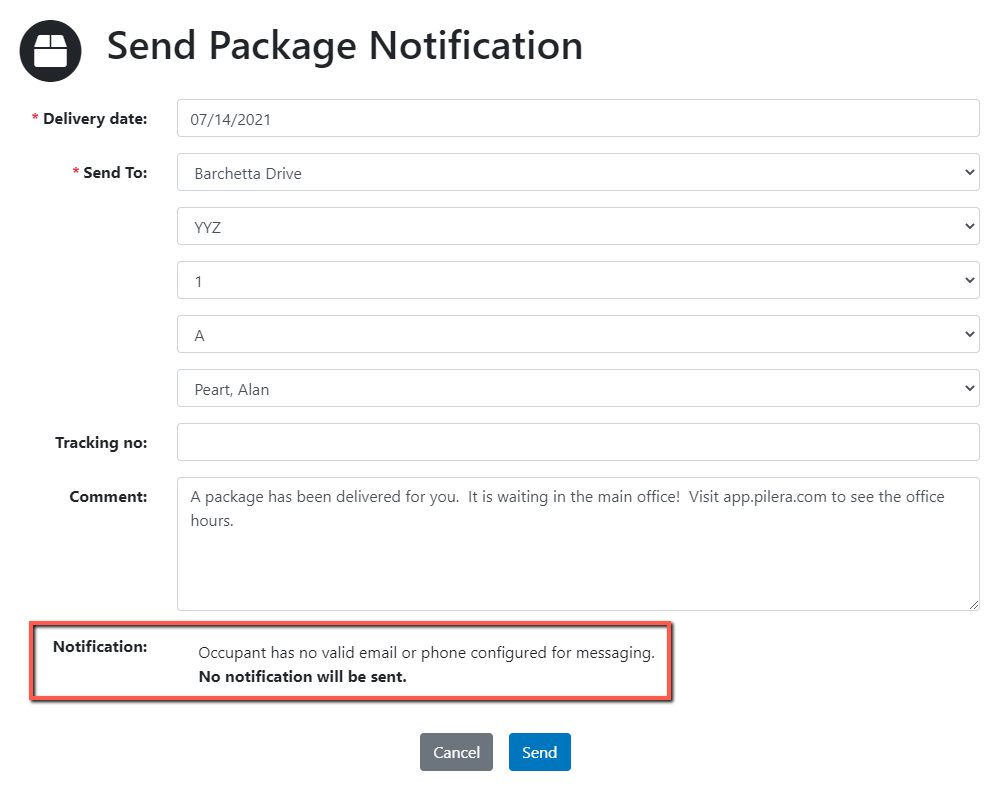

Testing:
Tips:
Conclusion:
Having some kind of mail room for your community is a great way to show improved value. Package notifications is the easy and professional way to tell your residents they have a package.
If your community uses a mail center the Package Notification feature gives you the ability to send both emails and phone calls to a resident when a package is arriving. Discover the multiple different ways you can inform a resident of a package they need to pick up.
Step by step:
Option 1:
- SEND PACKAGE NOTIFICATION by going to the tickets in the navigation and click ‘Package Notification’. Click Send Package Notification.
2. INFORMATION: Put in the appropriate information such as when you received the package, and the unit/person the package is meant for. The tracking number on the package and any additional comments you want to add to the message.
3. SEND IT AS A VOICE MESSAGE: If the person has their phone number in Pilera you can check the ‘Also send a voice message.’ Checkbox to send the both an email and a voice message.
4. NO EMAIL? If they do not have an email Pilera will automatically inform you below the notification sections.
5. SEND the notification.
Option 2:
- SEARCH FOR THE RESIDENT on the occupants page, and then click on the 3 dots at the end of their name record, the select "Send Package Notification".
2. INFORMATION: Put in the appropriate information such as when you received the package. The tracking number on the package and any additional comments you want to add to the message. The ‘Send To:’ information should already be filled out with the correct residents name.
3. SEND IT AS A VOICE MESSAGE: If the person has their phone number in Pilera you can check the ‘Also send a voice message.’ Checkbox to send the both an email and a voice message.
4. NO EMAIL? If they do not have an email Pilera will automatically inform you below the notification sections.
5. SEND the notification.
Testing:
- You can review if the message was sent by reviewing the message center.
Tips:
- Once the package is picked up don’t forget to go to View -> Package Notifications and click ‘Pick Up’ link to change the package to a resolved status.
Conclusion:
Having some kind of mail room for your community is a great way to show improved value. Package notifications is the easy and professional way to tell your residents they have a package.
Related Articles
How Can I send a Document Library document to my community?
How to send a new document (uploaded in the New Document Library) to my community. Summary: Document Library files can easily be sent out to your community with the New Document Library feature. You can even select which occupant groups (owners, ...Can I send a message to my entire portfolio, or to multiple communities at once?
Yes, Pilera introduced a new product "Enterprise communications" which allows management companies to send announcements to multiple or all communities at once. You can also send announcements to resident groups - like "Owners" or "Board Members" ...How to Send a Document(s) to the community?
** This feature has now been upgraded. You can now use Send Announcement and Send Message to send attachments. Summary/Goal: To send documents to recipients in Pilera. You can send documents to specific recipient types, located in different ...Ticket Work Order Email Message
Summary/Goal To show how managers can apply custom email messages to their work order notifications to residents. What is a Ticket Work Order Email Message? Managers can add custom text to the header of their work order email messages. Each ...How do I send a Message or Announcement in Pilera (Video)
Tutorial video: