How to Send a Welcome Message
Send a welcome message to new occupants in your community.
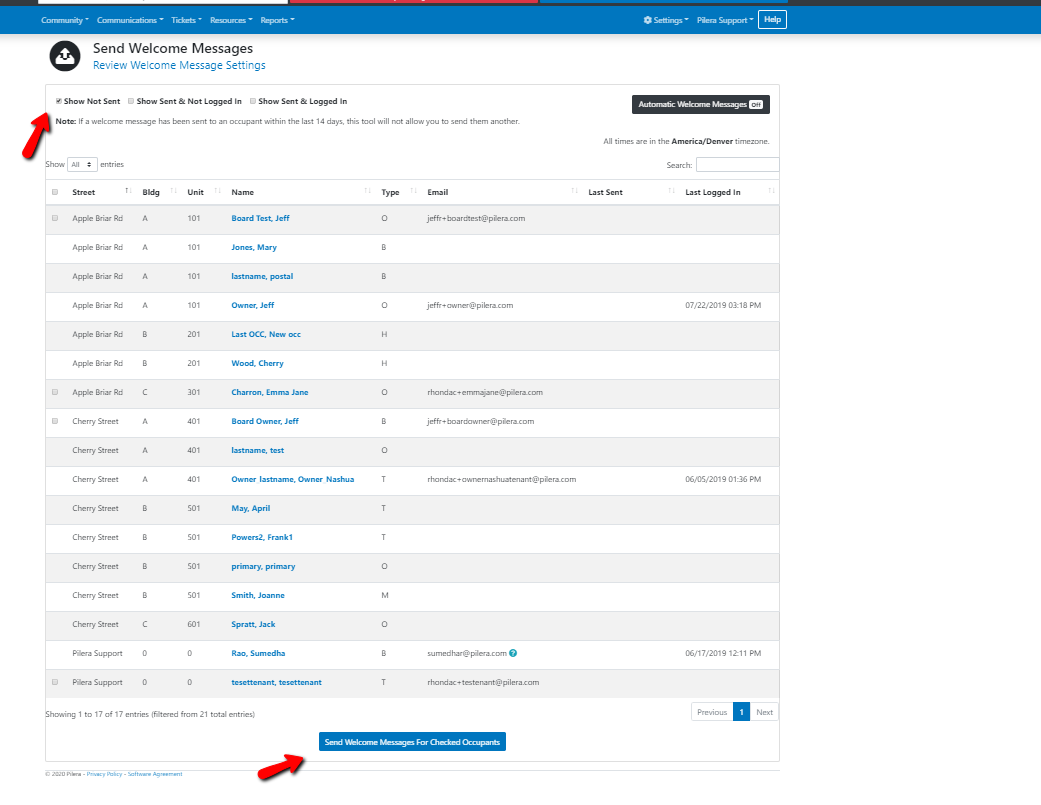
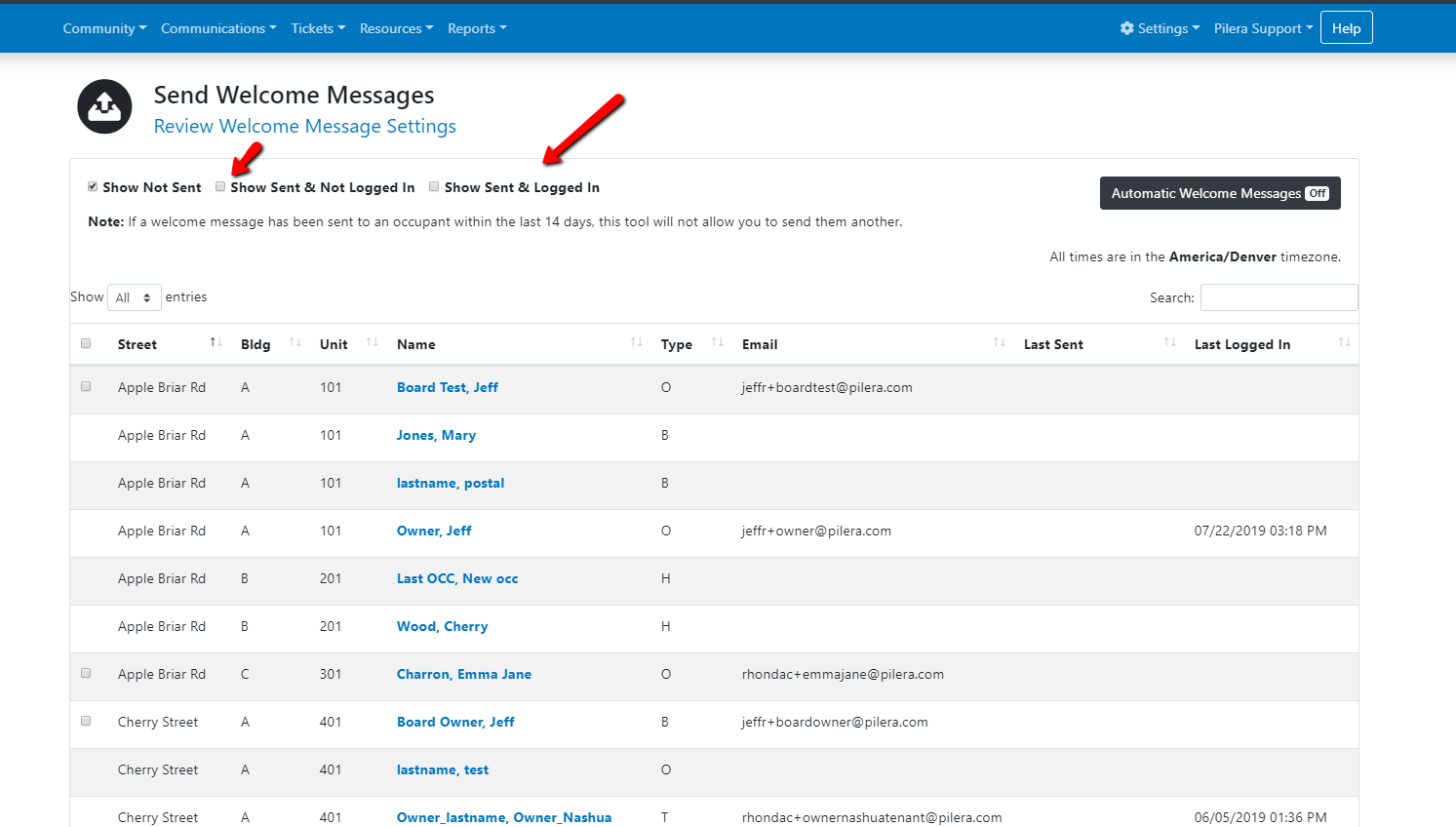
Sending a welcome message to new occupants gives your residents the ability to sign into Pilera. It is also a friendly way to show the occupants that you care about their living situation.
Step-by-step:
- CLICK ON THE ‘Communication’ tab and SELECT the ‘Welcome Messages’ button click on it.
2. IN THE NEW WINDOW make sure to select the ‘show not sent’ checkbox at the top of the page. A list of new occupants who have not received a welcome message yet will be listed. Select the following occupants you wish to send a welcome message to. Once the new occupants have been selected mouse over the blue button ‘Send welcome messages for checked occupants’ to send a welcome message. If there is no check box next to the name, that is because there is no email address on file, or that person has already logged in.
Tips:
- You can send welcome messages to an entire street at a time if you select the box next to the street name.
- To check on your comunity engagement, select Show Sent and Logged in and you can see who has logged in. To increase engagement, choose Show Sent and Not logged in and you can resent those welcome messages.
Conclusion:
Sending a welcome message to new occupants gives your residents the ability to sign into Pilera. It is also a friendly way to show the occupants that you care about their living situation.
Related Articles
Welcome Message Templates
Summary/Goal: To provide managers with numerous options for the welcome message email they will send to owners and tenants once they join a condo, apartment, or homeowners association. This article will also provide some helpful tips that our ...Welcome Message Dashboard
Summary/Goal: This article reviews the welcome message dashboard feature and how to send welcome messages in batches. This dashboard shows statuses for email, last sent, and last logged in. Let's go over each status: Email - This column displays ...Can I send a message to my entire portfolio, or to multiple communities at once?
Yes, Pilera introduced a new product "Enterprise communications" which allows management companies to send announcements to multiple or all communities at once. You can also send announcements to resident groups - like "Owners" or "Board Members" ...How do I send a Message or Announcement in Pilera (Video)
Tutorial video:How to Send a Document(s) to the community?
** This feature has now been upgraded. You can now use Send Announcement and Send Message to send attachments. Summary/Goal: To send documents to recipients in Pilera. You can send documents to specific recipient types, located in different ...